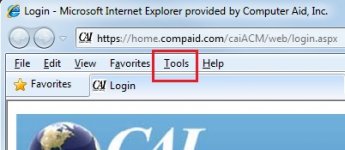Hi, Vic, I'll see if I can add some screenshots to illustrate what I'm talking about.
In Internet Explorer, look for the menu bar with the options "File", "Edit", "View", and so on. It should include an option, "Tools"
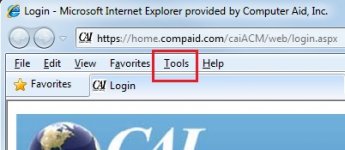
Click Tools, which will open its menu (sorry, I can't capture that image). But about 2/3 of the way down the menu, you should see the options "Compatibility View" and "Compatibility View Settings".
If you click "Compatibility View Settings", you should see this dialog popup open:

You can do a couple of things here. The dialog should default the site that you're currently on, for example, the forum, and you can click the Add button. This will add the forum to the list of sites that will open in Compatibility View. There is also a checkbox at the bottom of the dialog popup to choose to default to Compatibility View for all sites.
You can also switch Compatibility View on or off by clicking an icon next to the address field at the top of the browser window, which looks like this:

I'd be curious to know, if you switch to Compatibility View, if you still see the issues you've seen in the forum itself. It probably won't impact the performance problem launching from within Google, that's very likely another issue altogether.
I'm with the Padre--could you be more specific about the kinds of things you're seeing within the forum's pages?
Prost!
Brad