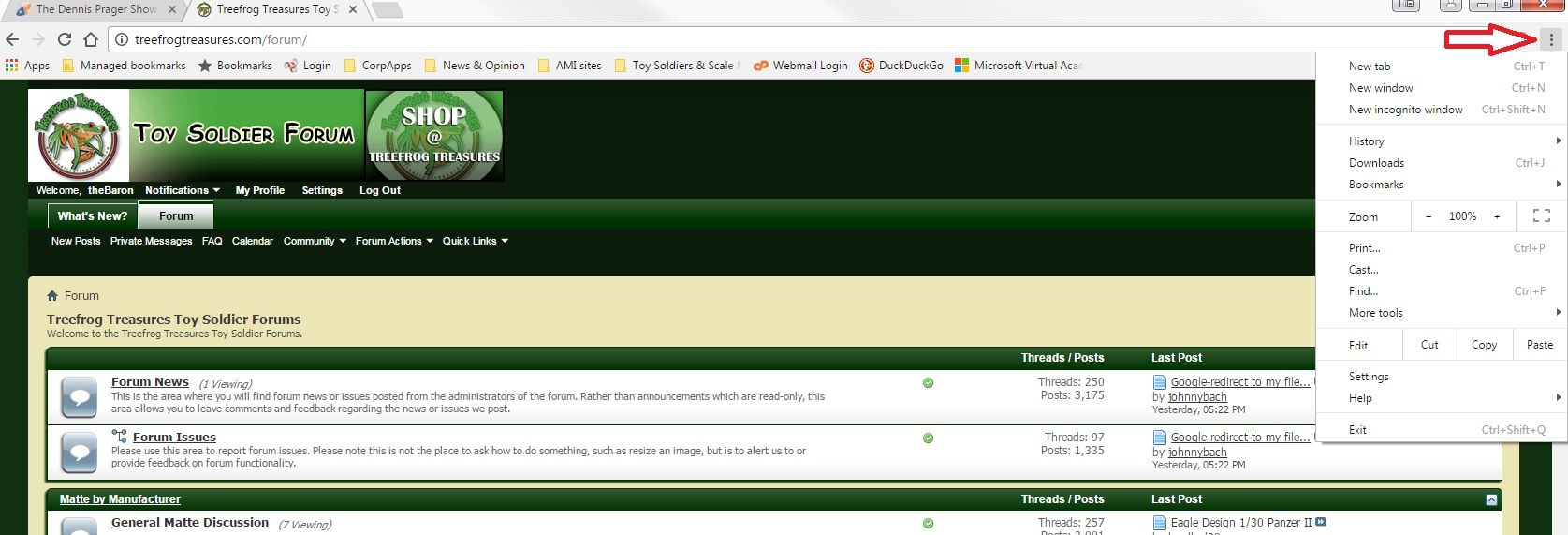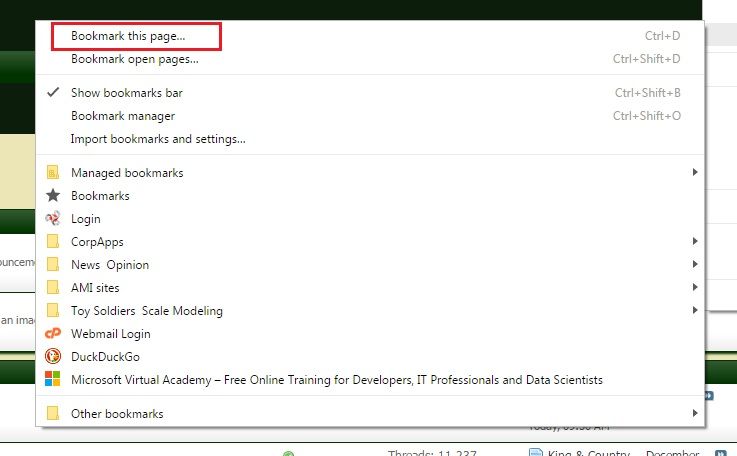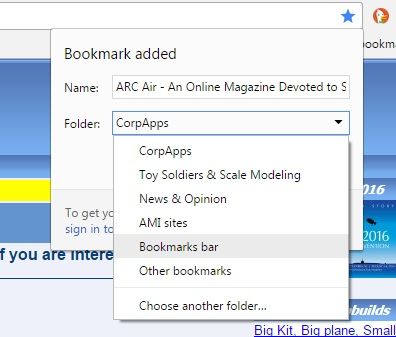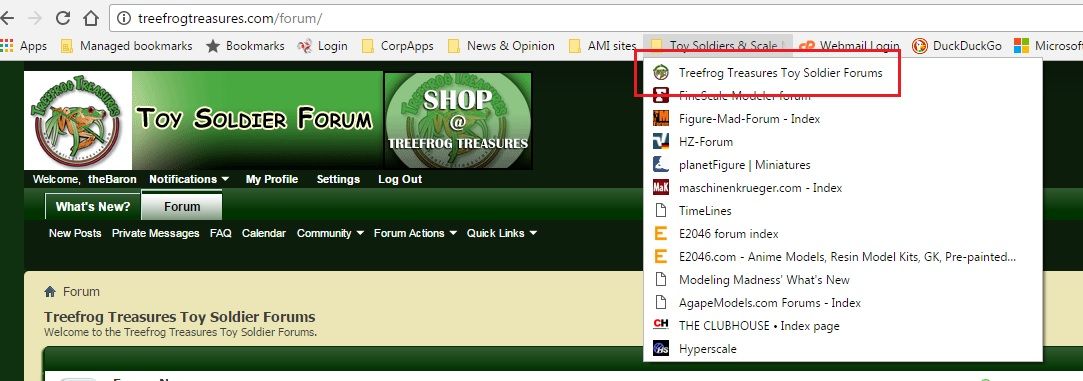ivanmoe
Command Sergeant Major
- Joined
- Feb 2, 2013
- Messages
- 2,959
Something kind of interesting is going on with google searches for "treefrog treasures forum."
The search generates a list, at the top of which are links to what appears to be the TF-forums.
However, clicking on one of that top group of links takes you here:
http://myfilestore.com/download.php?id=beb919b8
Nowhere in the links or in their descriptions is reference made to the website to which the user is redirected.
I've seen this result occur across platforms, operating systems and browsers.
Clearly, something is amiss, here.
TF might want to check this out with its "IT Guy.":wink2:
-Moe
The search generates a list, at the top of which are links to what appears to be the TF-forums.
However, clicking on one of that top group of links takes you here:
http://myfilestore.com/download.php?id=beb919b8
Nowhere in the links or in their descriptions is reference made to the website to which the user is redirected.
I've seen this result occur across platforms, operating systems and browsers.
Clearly, something is amiss, here.
TF might want to check this out with its "IT Guy.":wink2:
-Moe