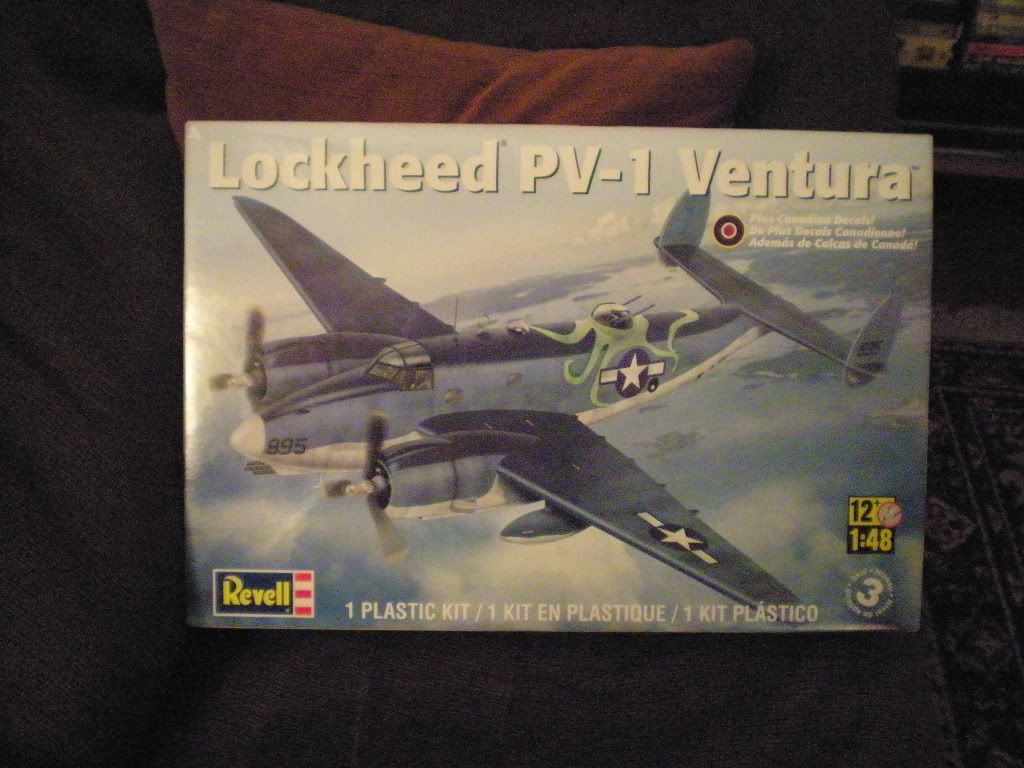Thanks Brad, but I am still not getting my head around how on some posts the image is already filling the screen but when I use an image host the photo comes out small and then people have to click on it to get to see the full size.
I have already reduced it to the size I want but it is still only passport photo sized on the screen until clicked on????
http://www.treefrogtreasures.com/forum/showthread.php?36889-New-ACW-Recruits/page2
Example above of what I would like to do and here is what is happening:-
http://www.treefrogtreasures.com/forum/showthread.php?32105-Ambushing-the-Redcoats!/page4&highlight= (please scroll to bottom of page)
It could be the type of link you are choosing from the hosting company. I use photobucket and when you are choosing the links for the forum it gives you different options you can choose. Have a look and see what your host company supplies.
Scott and I are on the same page with our suggestion, M'Lud.
If you're using an online photo host, like Photobucket or Fotki, when you save your photos to the site, look for the image tags. As I mentioned before, the image tag will start and end with "img" or "IMG" in brackets. I just checked now on Photobucket to confirm that they label it as "IMG Code" in a little panel on the page, when you view your photo. If you're in a Photobucket album, the little panel will also appear for each photo, when you move your cursor over the images.
When you insert the image code into a post in another website, it represents an active link to the photo as it is stored on your photo hosting site. It should display the photo in its actual size, unless the website you're posting to has any code built into its pages to re-size the photo.
As a test of what I mean, here is an image I have saved at Photobucket. I used the image code to insert it:
If you click to reply to this post and quote it, you'll see the IMG code.
I followed the links to the threads you cited, and in the one, it looks like you used the direct link tag (Photobucket: "Direct Link"), and in the other, the photos were added as attachments to the posts. The attachments are definitely limited in size by our forum's file size restrictions, and the "Direct Link" image might be as well. That would be a question for the Padre and his web designer.
As I mentioned before, I've started re-sizing my photos when I save them on my hard drive, because of the image size restrictions here and on some other forums I belong to. I use MS Paint, and I resize them by opening the file, clicking Resize, choosing Pixels, and then setting the vertical to 1000, which is the limit in the various forums. Paint automatically adjusts the horizontal proportionately. Most if not all photo hosting sites have editing features, too, but the trick I've found is to use the pixel counts, since the forum size limits were expressed in pixels.
I hope that helps clear it up a little better.
Are you using a photo hosting site, or do you usually load the files directly from your computer?
 {sm2}
{sm2}