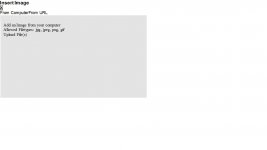Peter Reuss
2nd Lieutenant
- Joined
- Apr 22, 2005
- Messages
- 3,775
We have a forum member having issues uploading photos...it's a problem I can't seem to replicate. Anyone else facing it?
I click from computer, then choose the photo from computer
then hit upload, just times out, like I mentioned mate , never seen a box like this, before you chose a number of photos
quickly goes into the box then upload on to the page simple
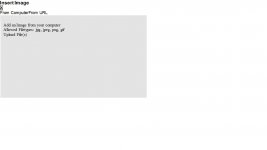
I click from computer, then choose the photo from computer
then hit upload, just times out, like I mentioned mate , never seen a box like this, before you chose a number of photos
quickly goes into the box then upload on to the page simple