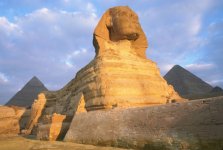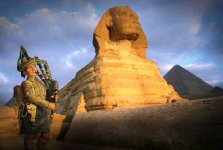thebritfarmer
Moderator
- Joined
- Jan 29, 2008
- Messages
- 10,444
Just an idea for those looking for backdrops to photgraph mini scenes.
Most of us can find a suitable backdrop on the net, but not everyone may have a printer. Here's what I do (although I am still experimenting and getting used to the new camera.
I find the pic I want and save it. Then I bring it up as my desktop pic (you could just open the pic also). I then place a base in front of the pic (covering up the bottom portion of the monitor and snap away
Here is an example, although not the best for reasons quoted before.

Most of us can find a suitable backdrop on the net, but not everyone may have a printer. Here's what I do (although I am still experimenting and getting used to the new camera.
I find the pic I want and save it. Then I bring it up as my desktop pic (you could just open the pic also). I then place a base in front of the pic (covering up the bottom portion of the monitor and snap away
Here is an example, although not the best for reasons quoted before.