theBaron
Major
- Joined
- Mar 27, 2008
- Messages
- 10,520
This is the link I always used
https://forum.treefrogtreasures.com/
Mirof, try these two suggestions. You mentioned Chrome, which I also use, and my examples are from Chrome. The concept is similar for other browsers, but the specifics will differ about how to do these things.
First, if you haven't already done so, clear your browser cache. Close any open browser windows or tabs, leaving just one open.
In the upper-right hand corner of the browser window, you should see a vertical ellipsis. Click that to expand this menu:

Select Settings, to open the Settings page. Click Privacy and Security in the left-hand menu, then click Clear Browsing Data:
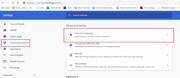
That opens this dialog popop. Click Clear Data:
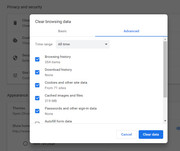
The close that session, open a new one, and navigate to the forum, and see if that has helped.
The second thing to try, is to allow unsecure content. Sometimes after a browser update, there may be changes to how the browser handles unsecure content. What you describe sounds like that might be the case. I see this with the Seven Years War Project at Kronoskaf.com, for example. Some of the content is not secure http content, and the browser won't render it correctly.
To fix this, we can change the setting to allow or block unsecure content. In the address bar at the top of the window, click the icon in front of the website's URL/address, to open this menu:
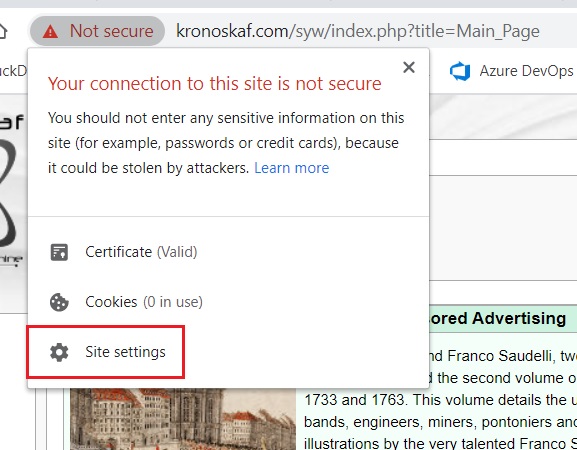
Click Settings as above, to open the Settings page and the browser settings for that site. Scroll down the page till you see the option Insecure Content, and set it to Allow:
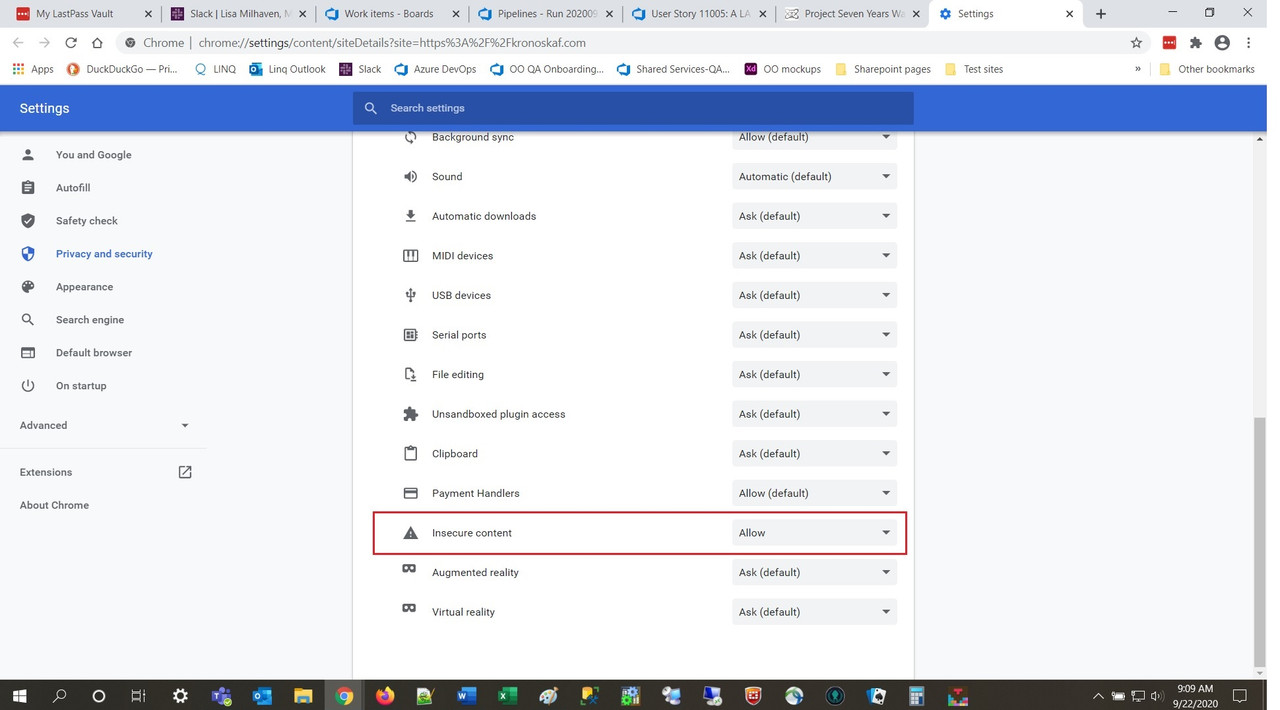
Then go back to the website and refresh your page, and see if that corrected it.
If neither of those things fixes it, do as Brad said, take a screen shot or shots of what you see, and send it to Julie. Include the specifics about the browser and device that you're using.
Prost!
Brad

