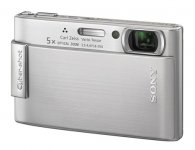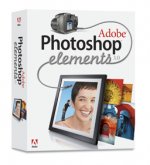PolarBear
Major
- Joined
- Feb 24, 2007
- Messages
- 6,706
With a number of new members on the forum, I thought it might be useful to review the process of making a Photo Diorama. Like so many of us who use this process to display our collections, I owe a profound debt to Joe, the Lt. who has provided excellent examples for us to emulate. The Photo Diorama is a great way to go if you do not have a lot of space to display your collection in permanent diorama setups. It is much easier to archive one's scenes with this photographic process and with digital photography it takes up even less space. What follows in the frames below will be a step by step outline of how I made one of my recent Photo Dioramas.
Randy
Randy