You are using an out of date browser. It may not display this or other websites correctly.
You should upgrade or use an alternative browser.
You should upgrade or use an alternative browser.
Taking Photos??? (1 Viewer)
- Thread starter GJB22
- Start date
thebritfarmer
Moderator
- Joined
- Jan 29, 2008
- Messages
- 10,446
My camera is a Sony Cybershot 7.1 megapixel.
I can tell you with my camera you need a steady hand and a lot of light.
I can tell you with my camera you need a steady hand and a lot of light.
thebritfarmer
Moderator
- Joined
- Jan 29, 2008
- Messages
- 10,446
Forgot to add I use the macro setting and no flash when I take my photos.
jac28
Sergeant
- Joined
- Mar 1, 2007
- Messages
- 616
Just wondering what kind of Camera's you guys are using to photograph your displays? Also any techniques you use to take clear pictures?
As Britfarmer says - lots of light - it's the single most important thing as far as I'm concerned.
Jim
Terp152
Major
- Joined
- Sep 17, 2009
- Messages
- 6,625
My camera is a Sony Cybershot 7.1 megapixel.
I can tell you with my camera you need a steady hand and a lot of light.
I use a flood light in the background. As stated elsewhere, flash doesn't work too well. Use a tripod, my hand's not too steady.
mestell
Colonel
- Joined
- Feb 12, 2008
- Messages
- 9,311
I use an inexpensive Vivitar 6.0 mega pixels ViviCam 6326 - I believe it sold for under $100. I take all my photos with my camera set to Macro, No Flash, 10 second shutter delay. I also have 5 lamps, all with 100W GE Reveal incandescent bulbs - I have found that these bulbs provide the best "daylight" conditions with the best/trueist color results. Two of my lamps are equipped with photography light diffusion umbrellas. I place the lamps on all possible sides of my subject in order to minimize unwanted shadows. Once I have my camera placed where I want it, I depress the shutter release, and remove my hands (10 second delay). I find that this works very well and eliminates any camera shaking from unstaedy handling.
 Mike
Mike
Does anyone have advice on the selection of Resolution and Compression on Canon cameras ?
For the resolution option: which is best for posting to the forum and personal albums ?
Low: 640 x 480 pixels
Medium: 1024 x 768 pixels
High: 2048 x 1536 pixels
For the compression option: which is the most appropriate ?
SuperFine (High)
Fine (Medium)
Normal (Low)
Thanks, Raymond.
For the resolution option: which is best for posting to the forum and personal albums ?
Low: 640 x 480 pixels
Medium: 1024 x 768 pixels
High: 2048 x 1536 pixels
For the compression option: which is the most appropriate ?
SuperFine (High)
Fine (Medium)
Normal (Low)
Thanks, Raymond.
thebritfarmer
Moderator
- Joined
- Jan 29, 2008
- Messages
- 10,446
Raymond on my camera I have everything set to the highest. As the forum album adjusts for you it shouldn't be a problem. Photobucket does the same. By keeping those settings on high it allows you greater flexibility. (a lower quality photo cannot be blown up larger, without compromising quality)
Raymond on my camera I have everything set to the highest. As the forum album adjusts for you it shouldn't be a problem. Photobucket does the same. By keeping those settings on high it allows you greater flexibility. (a lower quality photo cannot be blown up larger, without compromising quality)
Scott,
Yes, that is what I have been using ie high resolution and max compression.
Just wanted to check if it was correct. Thanks very much for your input,
Raymond
jazzeum
Four Star General
- Joined
- Apr 23, 2005
- Messages
- 38,888
This is a very helpful thread as I'm never really happy with my photos. As noted, a tripod is a must. One problem I have is closeups. If I try to get fine detail it comes out blurry and I need to make it more macro than micro, as it were. I notice that some people get really good closeups. Any suggestions would be appreciated.
Mitch
Major General
- Joined
- May 1, 2010
- Messages
- 13,519
jazzeum...
I have a Fuji S1500 and on this camera it has macro and super macro which, allows close-ups to an eigth of an inch. I cannot really do pictures well but, some of the repaints etc I have done for the forum have come out well so, try this feature I think its on all cameras now
Mitch
I have a Fuji S1500 and on this camera it has macro and super macro which, allows close-ups to an eigth of an inch. I cannot really do pictures well but, some of the repaints etc I have done for the forum have come out well so, try this feature I think its on all cameras now
Mitch
thebritfarmer
Moderator
- Joined
- Jan 29, 2008
- Messages
- 10,446
This is a very helpful thread as I'm never really happy with my photos. As noted, a tripod is a must. One problem I have is closeups. If I try to get fine detail it comes out blurry and I need to make it more macro than micro, as it were. I notice that some people get really good closeups. Any suggestions would be appreciated.
Brad I would recommend being about 6-8 inches away and then taking the photo. Then what I do is open the picture in the Windows photo Gallery viewer (Vista) This allows you to crop the picture and it then enlarges it.
as per this demo....


thebritfarmer
Moderator
- Joined
- Jan 29, 2008
- Messages
- 10,446
All I did was copy the photo (so to save the original) and then I cropped the 2nd image. That is all and then I uploaded to photobucket and voila !!
fmethorst
Command Sergeant Major
- Joined
- Feb 18, 2008
- Messages
- 2,492
My equipment consists of:
As has already been noted lighting is critical in photography. I use the light box listed above that makes use of 4 x 25w 5200K color temp compact fluorescent bulbs.
All pictures are taken off a tripod with a cable release in mirror up mode. SLR cameras have a mirror that redirects light from the lens through the view finder. This normally snaps out of the way when the shutter release is pressed. In mirror up mode the first press of the shutter release snaps the mirror up. The second press of the shutter release takes the picture. The idea behind this is any vibration caused by the movement of the mirror is eliminated. For the point and shoot cameras I would recommend use of the timer.
Sharp pictures of miniatures can be obtained with a combination of good lighting, a good lens, a steady mount, hands off shutter release and proper management of depth of field.
At first glance depth of field is straight forward, the smaller the aperture (higher the f-stop, i.e. f/32) the greater the depth of field. Unfortunately the smaller the aperture the greater the diffraction http://www.cambridgeincolour.com/tutorials/diffraction-photography.htm
For most of the images I take i use a very small aperture (f/20-f/32). This gives considerable depth of field for a tradeoff of some image softness. Depending on the image Photoshop can be used to sharpen a diffraction softened image. If I am after a really sharp image I use a larger aperture (f/8-f/10) which trades depth of field for sharpness.
Another thing to keep in mind when working with depth of field is that there are other factors that affect it. The focal length of the lens and the distance of the subject from the image sensor play a role as well. A short focal length taken from further away will result in more depth of field than a long focal length taken closer.
- Nikon D300s DSLR Camera
- AF-S DX 18-200mm f/3.5-5.6G ED VR II lens
- AF-S DX 35mm f/1.8G lens
- Slik AF1100E Tripod
- Studio Lighting System Spiral Fluorescent Light Bank with 4x25w Lamps
As has already been noted lighting is critical in photography. I use the light box listed above that makes use of 4 x 25w 5200K color temp compact fluorescent bulbs.
All pictures are taken off a tripod with a cable release in mirror up mode. SLR cameras have a mirror that redirects light from the lens through the view finder. This normally snaps out of the way when the shutter release is pressed. In mirror up mode the first press of the shutter release snaps the mirror up. The second press of the shutter release takes the picture. The idea behind this is any vibration caused by the movement of the mirror is eliminated. For the point and shoot cameras I would recommend use of the timer.
Sharp pictures of miniatures can be obtained with a combination of good lighting, a good lens, a steady mount, hands off shutter release and proper management of depth of field.
At first glance depth of field is straight forward, the smaller the aperture (higher the f-stop, i.e. f/32) the greater the depth of field. Unfortunately the smaller the aperture the greater the diffraction http://www.cambridgeincolour.com/tutorials/diffraction-photography.htm
For most of the images I take i use a very small aperture (f/20-f/32). This gives considerable depth of field for a tradeoff of some image softness. Depending on the image Photoshop can be used to sharpen a diffraction softened image. If I am after a really sharp image I use a larger aperture (f/8-f/10) which trades depth of field for sharpness.
Another thing to keep in mind when working with depth of field is that there are other factors that affect it. The focal length of the lens and the distance of the subject from the image sensor play a role as well. A short focal length taken from further away will result in more depth of field than a long focal length taken closer.
panda1gen
Colonel
- Joined
- Jul 29, 2005
- Messages
- 8,137
I use an Canon SLR since about 2006. Before then all my photos were worthy of the bin.
I now use natural light only - just about - and try to take the pictures when the light is good, not take them when I happen to want to - I know this is impossible but I hope you follow. Sometimes I leave the setup for a long while until the light is good then shoot a few hundred.
I am an instinctive photographer as I have had no training, but trial and error can take you a long way.
I can't get a tripod straight so gave up a while ago, but in lower light it is the only way.
One thing I do find with the flat cameras that you can't do with an SLR is that you can put them in the action if you still have the focal length and you then get a fabulous sense of involvement and some great angles. On the Arnhem thread I used them to shoot through windows and stuff like that.
I find early and late in the day is best light.
I now use natural light only - just about - and try to take the pictures when the light is good, not take them when I happen to want to - I know this is impossible but I hope you follow. Sometimes I leave the setup for a long while until the light is good then shoot a few hundred.
I am an instinctive photographer as I have had no training, but trial and error can take you a long way.
I can't get a tripod straight so gave up a while ago, but in lower light it is the only way.
One thing I do find with the flat cameras that you can't do with an SLR is that you can put them in the action if you still have the focal length and you then get a fabulous sense of involvement and some great angles. On the Arnhem thread I used them to shoot through windows and stuff like that.
I find early and late in the day is best light.
mestell
Colonel
- Joined
- Feb 12, 2008
- Messages
- 9,311
Here is a VERY brief pictorial on how I take photos . . . .
 Mike
Mike
The set up table where I create my scenes by combining diorama bases if I want more depth or using the dio bases as stand alones. Notice the differnet lighting. Also in the lower left corne you can see part of my cat and friend CJ - she almost always wants to be involved

Here is a photo taken of the diorama scene I decided to create uisng my camera on macro, w/o flash, 10 second shutter release. Side lighting in use. Once I depress the shutter release, I am then free to use the bare bulb light for over head lighting. This is how the photo would appear before I edit it. I must note that I would have "trash canned" this particular photo because the subject (figures) is not as sharp as I would have wanted. This is why I take several shots at the same angle, distance, and camera settings - then I pick the best one of the group to do my final editing.

Finised photo ready to be posted on forum. This has been "fixed" or edited (auto adjusted color, cropped, etc) from the original photo.
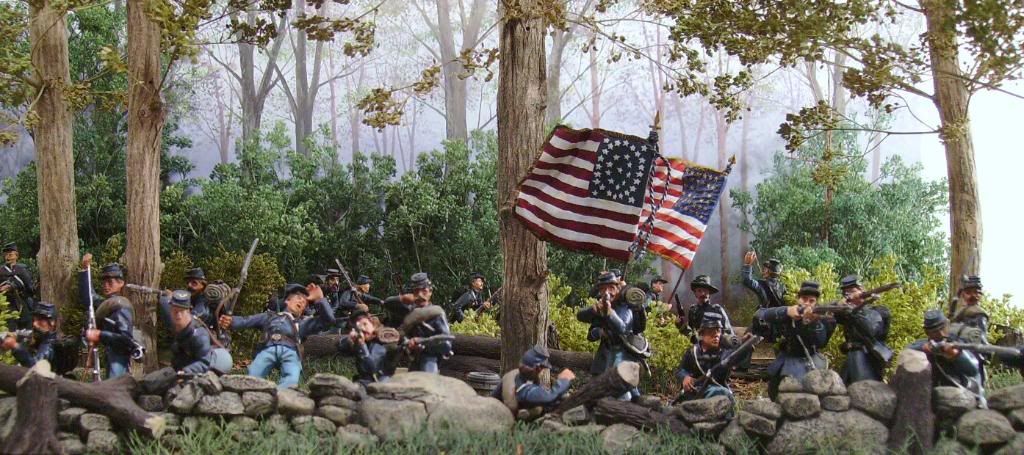
The set up table where I create my scenes by combining diorama bases if I want more depth or using the dio bases as stand alones. Notice the differnet lighting. Also in the lower left corne you can see part of my cat and friend CJ - she almost always wants to be involved

Here is a photo taken of the diorama scene I decided to create uisng my camera on macro, w/o flash, 10 second shutter release. Side lighting in use. Once I depress the shutter release, I am then free to use the bare bulb light for over head lighting. This is how the photo would appear before I edit it. I must note that I would have "trash canned" this particular photo because the subject (figures) is not as sharp as I would have wanted. This is why I take several shots at the same angle, distance, and camera settings - then I pick the best one of the group to do my final editing.

Finised photo ready to be posted on forum. This has been "fixed" or edited (auto adjusted color, cropped, etc) from the original photo.
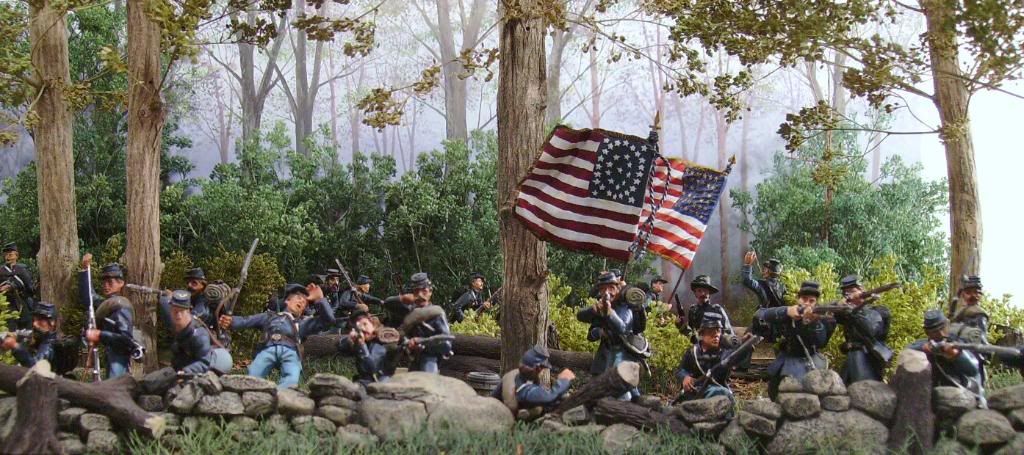
The Lt.
Memoriam Member
- Joined
- Dec 10, 2006
- Messages
- 9,076
Here's one ot the typical set ups I use when creating my photo dioramas. My camera is HP's photosmart camera R707 5.1 MP with a 24x total zoom I purchased back in 2005. I've taken better than 90% of my photos using natural lighting with the balance taken in the evenings with overhead lighting with some lighting from time to time with the lamp shown. My photos are taken with my camera set on it's MARCO mode with a no flash setting. You'll note my make shift tripods along with my recently purchased tripod an they're sitting where I would place my camera to take my photos.
I'll take more than one photo an as may as ten without moving my camera. I'll then screen the photos cropping the photos that I feel need cropping to give me the end results I'm looking for. I can create 2 to 4 different photos from the same sitting. The Lamp appearing in the photo is by SOLAREX which can provide a sunshine indoor effect. I've been vey happy with the results of my photos an my camera as well as the figures play an imprortant part in my photos.........The Lt.


A few photos from the results of my photo shoot...........The Lt.



I'll take more than one photo an as may as ten without moving my camera. I'll then screen the photos cropping the photos that I feel need cropping to give me the end results I'm looking for. I can create 2 to 4 different photos from the same sitting. The Lamp appearing in the photo is by SOLAREX which can provide a sunshine indoor effect. I've been vey happy with the results of my photos an my camera as well as the figures play an imprortant part in my photos.........The Lt.


A few photos from the results of my photo shoot...........The Lt.



Users who are viewing this thread
Total: 2 (members: 0, guests: 2)

