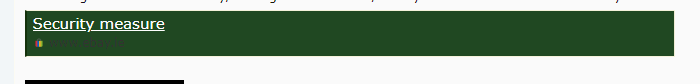Currahee Chris
Sergeant Major
- Joined
- Apr 24, 2007
- Messages
- 4,776
Sorry, not a fan, this new look is way too busy.
Yes you can see how many people viewed a thread by looking at the list of threads on the right said. It shows the amount of views.?
How many people viewed a thread?
Counter.
I managed to change the view so it is exact now but I cannot get that to display on mobile because there isn't room.Sorry, this is leading nowhere. 4th post same subject. As for your recent reply you could have pointed out that the number of views will NOT show when using a cell phone. When using the PC only rounded up Numbers such as 13K are given. WHO wants that?
I am out .
Thanks!I find it so much easier to attach pictures with the new system by just using "copy and paste", great improvement, thank you
All the best
Martyn
Sorry, this is leading nowhere. 4th post same subject. As for your recent reply you could have pointed out that the number of views will NOT show when using a cell phone. When using the PC only rounded up Numbers such as 13K are given. WHO wants that?
I am out .
Rich:Thanks!
I really believe that over time, you will all see how much better this new system is. It is the latest and greatest available. You will all keep finding little features that make life easier.
Thanks for the positivity.
Nevermind, I see the issue. Those images are hot linked from his site and they arent working.Can't see posted pictures. Some I can some I can't. For example Andy's K&C July releases. I see the video but all the other pictures for individual sets on the July thread are links that I have to download.
I did both, as an app and a favorite.Did anyone install as an app on the iPhone? All you do is click the little arrow in the address bar and then click Add to Homescreen. This will basically save the site as an app on your iPhone.
No, that, I have not done. But I'm an outlier among today's users-I don't do very much on my phone (Samsung Galazy A10e), except communicate and stream podcasts. The screen is just too small for my taste; I prefer a laptop or desktop monitor. It's what I came up on, nearly 30 years ago now, and what I'm most used to.Did anyone install as an app on the iPhone? All you do is click the little arrow in the address bar and then click Add to Homescreen. This will basically save the site as an app on your iPhone.
By the way, another cool thing you can do on this new system is tag other members! @JulieNo apps. No iPhone. I think it's the luddite in me. But the new Forum has several benefits. Hope some old Forum things show up in updates.
Anyway, Thanks so much Julie. You are a champion of our Hobby.
Pat & Paddy